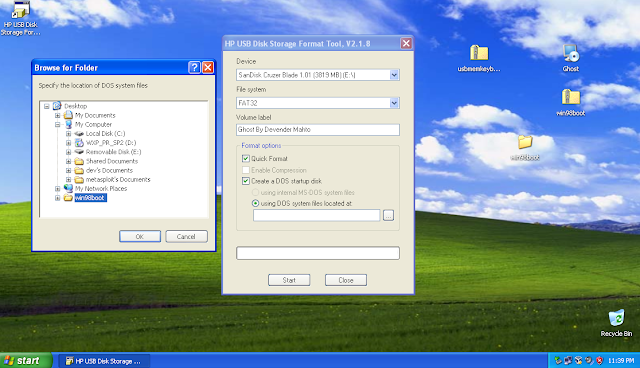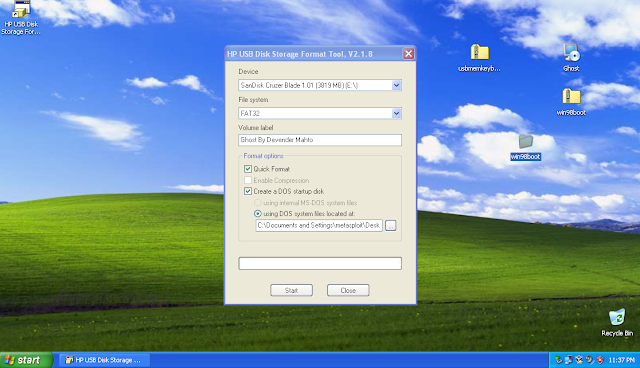Creating a Bootable Ghost Usb [Updated April 2015]
Hello To All The The Mindbenders,
Today i'm sharing a way for creating a bootable usb drive cum a ghost Usb.
Ghost:- Handy with partition imaging and restoration, eg:- you have your windows xp installed in your pc/lappy then want to create a exact copy of windows and restore it as it is in future or in another desktop/laptop. so you can switch to ghost and do all your deployment in just a few minutes.
Note:- if you still wondering how to use it, don't panic i'll clear it one by one.(you can comment below to retain your answers).
Aim:-To create a Bootable Ghost USB/Pendrive/Flashdrive/mmc
Requirements:-
1. HP Disk Format Utility.
click here to Download
2. Windows98 boot files these files required support your cdrom, mouse and keyboard.
Click here to Download
3. Ghost For USB.
Click here to Download
4. A USB drive size is <1GB
STEPS:-
0. Extract Windows98 boot files to your working directory like Desktop but not in your usb drive.
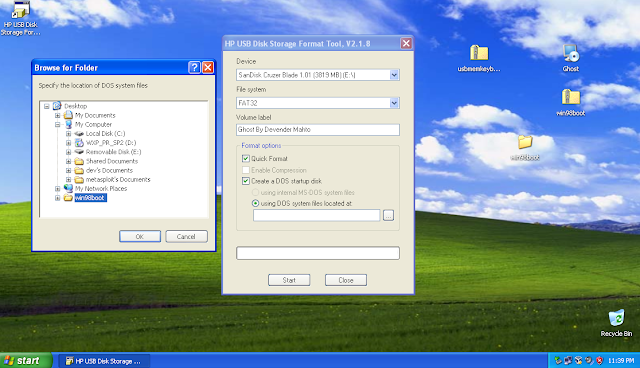
1. Plug in Your Usb Drive In windows Xp Os.
2. Run Hp Disk Utility as a administrator or if you are in xp then you don't have to do so.
3. Check same as in above image to format Your usb Drive in Fat32.
Select the USB Drive, File System as FAT32 and create a DOS Startup disk using the DOS system file we extracted earlier on(in Step 0 here mine is win98boot).
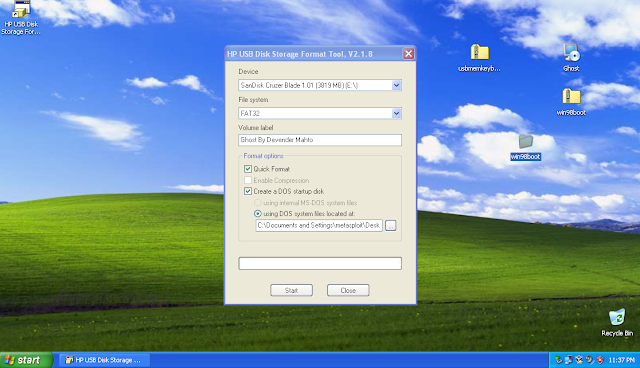
4. Then Start Ghost.exe and here you will definetly get confused because, language of Ghost.exe Doesn't Contain English So Don't Panic Once again just press Alt+N key to go to next.
Make Sure That Ghost Showing Your Drive Letter of USB Drive whether it is E, F etc.
5. then after selecting proper drive letter Press Alt+N to start Ghost installation on your USB Drive.
6. you got yourself a bootable USB Drive !!!!
You can boot to DOS using this drive and run OS Setup and other stuff.
7.In order to boot from USB Drive, please check your motherboard manual on how to do so, this can be set in BIOS Setup.
For Dell system, F12 will bring out the boot menu to let you choose the boot device. or you can jump into your bios setting by pressing del button then navigate to boot menu and select first boot device as USB-Hdd.
8. Once the USB Drive boot, you should see Windows 98 boot up screen and a Menu will appear: (One-Key Ghost 11, One-Key Ghost 8, Ghost 8….)
Choose Ghost 11.2 (Should be the 3rd option)
The system will boot into Ghost and you can now load the Disk with your GHO image(.gho is an extension of ghost image file it can be your windowsxp or windows7 image with and extension .gho).
Select Load –> Disk –> From Image, and choose the windowsxp.GHO(mine windows xp ghost image) file just now in your USB Drive.
Press continues (If disk size mismatch, Ghost will auto correct it).
The system will prompt to reset computer once done. Unplug the USB Drive and go back in BIOS to set HDD as the first boot device.
9. you have power to deploy as many Systems as you want in just a few minutes. Ghost is pretty fast.
Warnings!:-If You Have ANy Query or Suggestion Please Share
Creating a Bootable Ghost Usb [Updated April 2015]
Hello To All The The Mindbenders,
Today i'm sharing a way for creating a bootable usb drive cum a ghost Usb.
Ghost:- Handy with partition imaging and restoration, eg:- you have your windows xp installed in your pc/lappy then want to create a exact copy of windows and restore it as it is in future or in another desktop/laptop. so you can switch to ghost and do all your deployment in just a few minutes.
Note:- if you still wondering how to use it, don't panic i'll clear it one by one.(you can comment below to retain your answers).
Aim:-To create a Bootable Ghost USB/Pendrive/Flashdrive/mmc
Requirements:-
1. HP Disk Format Utility.
click here to Download
2. Windows98 boot files these files required support your cdrom, mouse and keyboard.
Click here to Download
3. Ghost For USB.
Click here to Download
4. A USB drive size is <1GB
STEPS:-
0. Extract Windows98 boot files to your working directory like Desktop but not in your usb drive.
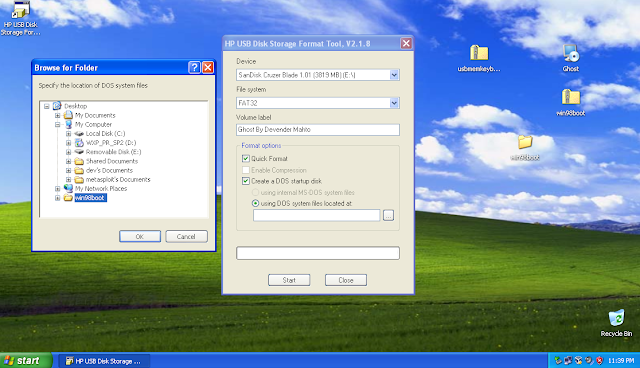
1. Plug in Your Usb Drive In windows Xp Os.
2. Run Hp Disk Utility as a administrator or if you are in xp then you don't have to do so.
3. Check same as in above image to format Your usb Drive in Fat32.
Select the USB Drive, File System as FAT32 and create a DOS Startup disk using the DOS system file we extracted earlier on(in Step 0 here mine is win98boot).
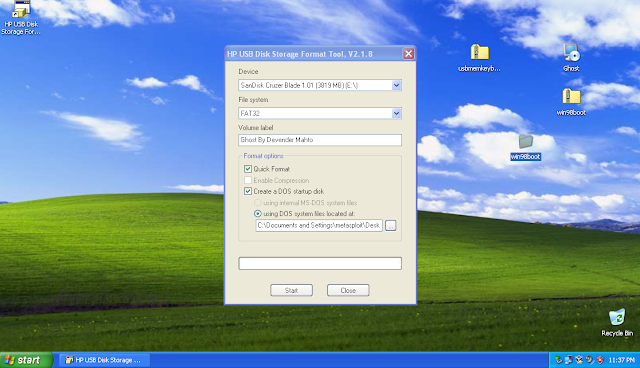
4. Then Start Ghost.exe and here you will definetly get confused because, language of Ghost.exe Doesn't Contain English So Don't Panic Once again just press Alt+N key to go to next.
Make Sure That Ghost Showing Your Drive Letter of USB Drive whether it is E, F etc.
5. then after selecting proper drive letter Press Alt+N to start Ghost installation on your USB Drive.
6. you got yourself a bootable USB Drive !!!!
You can boot to DOS using this drive and run OS Setup and other stuff.
7.In order to boot from USB Drive, please check your motherboard manual on how to do so, this can be set in BIOS Setup.
For Dell system, F12 will bring out the boot menu to let you choose the boot device. or you can jump into your bios setting by pressing del button then navigate to boot menu and select first boot device as USB-Hdd.
8. Once the USB Drive boot, you should see Windows 98 boot up screen and a Menu will appear: (One-Key Ghost 11, One-Key Ghost 8, Ghost 8….)
Choose Ghost 11.2 (Should be the 3rd option)
The system will boot into Ghost and you can now load the Disk with your GHO image(.gho is an extension of ghost image file it can be your windowsxp or windows7 image with and extension .gho).
Select Load –> Disk –> From Image, and choose the windowsxp.GHO(mine windows xp ghost image) file just now in your USB Drive.
Press continues (If disk size mismatch, Ghost will auto correct it).
The system will prompt to reset computer once done. Unplug the USB Drive and go back in BIOS to set HDD as the first boot device.
9. you have power to deploy as many Systems as you want in just a few minutes. Ghost is pretty fast.
Warnings!:-If You Have ANy Query or Suggestion Please Share